How do you make your blog post stand out from the crowd and draw your reader in? The content needs to be engaging and well-structured. You need to make sure you’re using the right keywords so that your post shows up in search engines and brings new people to your website.
Getting the content right is really important. But that’s not all you need to do to make sure people read the whole post.
Adding images to make your blog post stand out
Adding beautiful images to your blog posts not only makes them look nice, but they help your posts work harder too.
Brain Rules found that readers remember 65% of the visual content they’ve seen. So adding images to your content helps people remember what they’ve seen and read.
Images also help to break up big chunks of text. I know I tend to skip past posts that are just words with no images. 16% of online readers skim or scan posts, looking for key bits of information rather than taking in every word. Having images makes the information easier to scan and remember.
As well as making your post easier to read, images can also help your search ranking. Adding your keyword or phrase to the alt text when you add an image to your post, helps it to show up better in search engines.
I love using images in my posts. I haven’t always used them and have spent quite a lot of time recently going through older posts in my magazine, adding more images.
You don’t have to take your own. If you’re a product-based business, I’d recommend using your own as much as possible to showcase what you sell. But if you’re service-based, websites like Unsplash and Pixabay have thousands of images that are free to use.
There’s a search function so you just type in the theme you’re looking for, then all images that match or are similar to your search term, come up.
I tend to use a mixture of my own images and free stock images. There are some stunning ones on Unsplash in particular, and my photography skills don’t come anywhere close to theirs!
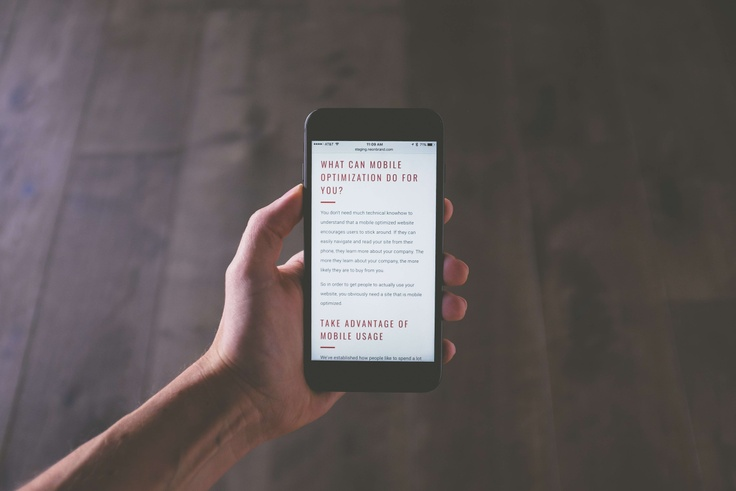
Make sure your post is mobile-friendly
Before you press publish on your blog post, do you check how it looks on a mobile? If you don’t, you need to. Most of us read content on the go. Whether that’s standing in a queue at the supermarket checkout, or the school gates.
Our phones are what we use to read. It’s therefore vital that you make sure your blog posts are optimised for mobile. A sentence that looks short and easy to read on a desktop, can look like a long paragraph on a mobile. So short sentences and paragraphs are a must if you want your post to read well on a mobile.
A post that looks easy to read and draws the reader in is important in all formats. But particularly so for mobiles. You don’t want readers to be turned off because you didn’t turn mobile optimisation on. Once they’ve gone, they’re unlikely to come back, no matter how good the products or services are that you’re selling.
There are other things you can do to help to optimise your post for mobiles. Firstly, make sure your page loading time is fast. We’re impatient when it comes to waiting for things to load while we’re on the go. If your page takes more than a few seconds, many people will simply give up.
Make navigation to the post as easy as possible. Make sure your menus are clear and posts are categorised and easy to find. When you’re adding your images, don’t use text wrapping as this can become distorted and load incorrectly.
Check before you press publish
To check how your post looks on a mobile, make sure you preview it in mobile mode as well as desktop and tablet. When you click on “preview” to check your post, click on all of the options, one by one, so that you can see how your post reads in the different formats. You’ll instantly be able to see what doesn’t look right.
If you’d like to learn the art of blog writing that will help your business grow and be seen by the people you want to work with, have a look at my Simple SEO content masterclass, or my blogging for business course.



0 Comments