Keywords are the words and phrases people enter into search engines when they’re looking for a solution to a problem they have. They’re a crucial part of your website copy because they’re the link between what potential customers are searching for and the content on your website that fills their needs.
Your website is your shopfront into your business. But just as there’s not much point in having a physical shop if no one knows where it is or how to find it, your website needs to be easy to find by people who want to buy what you sell. To do that, you need to show up on search engine results pages (SERPs). And to do that, your copy and content need to contain the words people are typing into search engines.
So, if you’re looking for a face painter for your child’s party in York, you’d probably type in something like “face painters near York.” If you have a face painting business in York, you need to make sure those keywords, and variations of them, appear in your copy and content so that your website is picked up by search engines and your business is shown in the results list.
How to find keywords
Make a list of all the words that come to mind if you were describing your business. Then type those words and phrases into a search engine like Google. This will show which words are used the most to search for your type of business.
If you’re using Google, scroll down to the bottom of the page. You’ll see a box with suggestions based on the words you’ve searched with. This will give you more information as to which words and phrases people use to search for the topic you’ve entered.

Where to use keywords
Once you’ve found your keywords, you need to make sure you use them appropriately in your post. It needs to flow naturally and be easy to read. Don’t stuff it with keywords. Search engines won’t like that and it can actually harm your ranking. And using it too many times will probably make it difficult to read.
If your website is with WordPress, I’d recommend using a plugin like Yoast. It tells you whether you’ve got enough (or too many) keywords in your blog. It will also give you other SEO tips to help you improve the ranking and searchability of your post.
Your keyword needs to appear in your headline, and then in the first two or three sentences of your post. Ideally, you want it to appear in the first sentence, but it doesn’t always fit in naturally there. For blog posts of around 800-1000 words, your keyword or phrase needs to appear five or six times. Include it a couple more times throughout the post and if you can, in at least one of your headings.
If you’re adding an image early on in the post, add your keyword in the alt-text or caption box so it’s picked up there too. You’ll see these boxes appear when you upload the image.
The crucial thing is to make sure they’re added in a natural way. Your keywords shouldn’t stick out. They’re there to be picked up by Google, but your reader shouldn’t notice them any more than the rest of the words they’re reading.
Also, make sure you also include your keyword in the meta description. This is a short description of what your post is about. It helps search engines find your post when people are searching for the keywords you’ve used.
Need some help?
If trying to find keywords and phrases that are relevant to your business leaves you cold, I can help. I have a keyword research package that gives you 10 keywords and suggestions as to where they should go in your website copy. If this sounds like something you need, have a look at the details and get in touch to book a package today. It’s a new service and I suspect I’ve underpriced it. So book your package now before the price goes up!
Subscribe to my newsletter, Wish Weekly. You’ll get a free download when you sign up and lots of useful advice to help you create brilliant content and copy for your website. There’s also lots of great advice and inspiring reads in my blog section so why not head over and read some of the posts now?

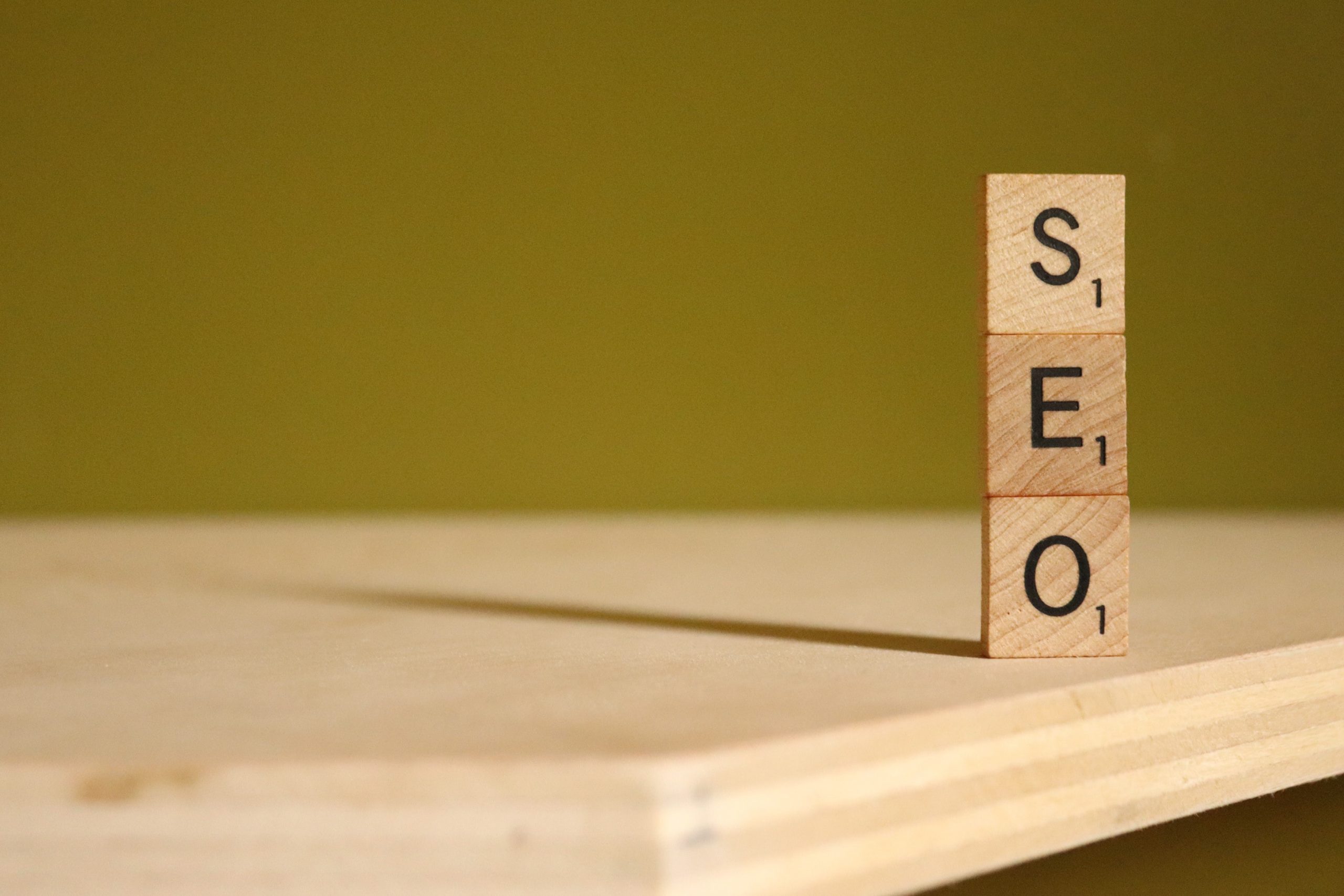
0 Comments